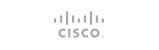SSD Premium Reseller Hosting
Budget Reseller Hosting with RAID10 SSD Drives, Cloud Linux, LiteSpeed with LSCache, Free SSL & Domain for Life!
Disk Space
10 GB
Bandwidth
200 GB
Operating System
CloudLinux
Web Server
LiteSpeed
$10.9/mo
Disk Space
20 GB
Bandwidth
400 GB
Operating System
CloudLinux
Web Server
LiteSpeed
$14.9/mo
Disk Space
30 GB
Bandwidth
500 GB
Operating System
CloudLinux
Web Server
LiteSpeed
$22.5/mo
Disk Space
40 GB
Bandwidth
600 GB
Operating System
CloudLinux
Web Server
LiteSpeed
$29.9/mo
Disk Space
50 GB
Bandwidth
700 GB
Operating System
CloudLinux
Web Server
LiteSpeed
$39.9/mo
Growth
Starting from
$19.9$14.9 per month
- 20000 MB Disk Space
- 30,00,000 MB Bandwidth
- Unlimited Email/FTP/Database
- cPanel+Softaculous, Multi PHP
- Cloud Linux + CageFS
- LiteSpeed + LSCache
- cPanel Accounts: 20 users (extra user@$0.17/m)
- FREE: Let's Encrypt SSL
Entrepreneur
Starting from
$29.9$22.5 per month
- 30,000 MB Disk Space
- 50,00,000 MB Bandwidth
- Unlimited Database/FTP/Email
- cPanel+Softaculous+MultiPHP
- Cloud Linux + CageFS
- LiteSpeed + LSCache
- cPanel Accounts: 30 users (extra user@$0.17/m)
- FREE: Let's Encrypt SSL/Domain
Business
Starting from
$39.9$29.9 per month
- 40,000 MB Disk Space
- 600,000 MB Bandwidth
- Unlimited Database/FTP/Email
- cPanel+Softaculous, Multi PHP
- Cloud Linux + CageFS
- LiteSpeed + LSCache
- cPanel Accounts: 40 Users, Extra User @$0.17/month
- FREE: WHMCS / SSL / Domain
Corporate
Starting from
$49.9$39.9 per month
- 50,000 MB Disk Space
- 700,000 MB Bandwidth
- Unlimited Database/FTP/Email
- cPanel+Softaculous, Multi PHP
- Cloud Linux + CageFS
- LiteSpeed + LSCache
- cPanel Accounts: 50 Users, Extra User @$0.17/month
- FREE: WHMCS / SSL / Domain
The Best Features At The Best Price!
Start Your Own Hosting Business!
INSIGHT Web Hosting offers incredible value of SSD Cloud Linux LiteSpeed Premium Reseller Hosting for the price.
We include free extra features that many competitors consider "add-ons" like as Domain, SSL or Billing Software: BLesa or WHMCS for an additional cost. You might find "the hottest deal" elsewhere, but a cheap Web host will always come back to bite you.
Powerful Tools
We take security & Up-Time very seriously as our servers are built in Tier 1 facilities. We monitor each server 24x7 with server firewall and ready to mitigate any DDOS attack with multi-gigabit attack.
Scalability
Get Web Hosting in Cloud Infrastructure with dedicated resources, which are scalelabe without downtime.
Great Support
Our support technicians work around the clock to resolve any simple to complex technical issues.
FAQs
Reseller hosting accounts are instantly deployed once we get the first payment via our billing system and new account information will be sent to you via system with in few seconds.
We provide free migration or transfer services from another host for a limited number of cPanel accounts. Transferring your account to us can be an easy process with zero downtime if done properly. To do so you only need a little preparation and allow for about 3-4 days overlap between the two hosts. Your primary concern is having control of your domain names. This is paramount as you will need to be able to change the nameservers for the domain name.
Summary:
1. Purchase a new reseller hosting account with us.
2. With your login information for your new account with us upload your web content to the new server and configure any email addresses you use/need via IP address.
3. Once the new server is tested and functions as needed via IP address, log in to your domain name registrar interface and update the DNS nameservers to (ns1..com & ns2..com)
3. a. (optional) If you use a high traffic, database driven site, it is wise to setup remote access to the database on your old web hosting server during the DNS propagation process. This ensures that your database stays in sync and up to date all on one server.
4. Continue to check email on both the old and new hosting servers via IP address to ensure that no communications are lost during the DNS propagation.
5. After about 72 hours DNS propagation should be complete and if all testing shows your new account is fully functional you can close the old account.
5. a. (optional) If you chose to use remote access listed in step 3a you will need to shutdown your site using a temporary webpage or to let your users know there is some work in progross for a moment. Transfer your database from the old server, set your connection script to use the "local” database, and turn your site back on.
Following the above steps will prevent any downtime for your site and allow you to ensure that neither emails nor database updates are lost in the transfer process.
Private nameservers are where your domain points to our nameservers so that your customers do not see our domain name on your account. If you do not set up private nameservers someone does a nameserver lookup on your domain it will show ns1..com and ns2..com
Once you set up private nameservers when someone does a nameserver lookup on your domain it will show ns1.yourdomain.com and ns2.yourdomain.com which will mask that you are using our services. Your clients can also use ns1.yourdomain.com and ns2.yourdomain.com instead of the default nameservers.
Depending on what registar you used for your domain name you may be able to set up your private nameservers on your own or you may have to contact your registrar to have them set up for you.
If you need any assistance setting up your private nameservers please submit a support ticket and include which domain registar you are using and we will help you get them set up.
Once you've begun the dns update to use our name servers it will take anywhere from 48 to 72 hours for all worldwide DNS records to reflect the changes. We recommended you use the IP address until you can verify your domain is being served from our servers.
Powered by WHMCompleteSolution